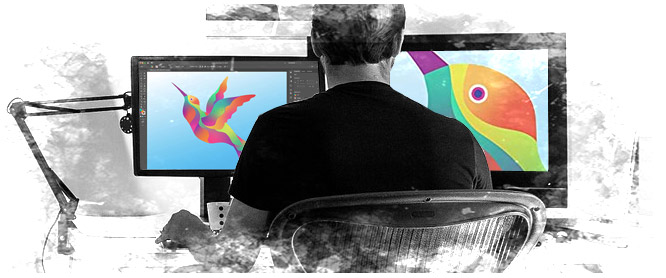Although decals appear to be simple stickers made of vinyl, it’s not easy to make them. Every phase requires a great deal of attention, right from design to the final product. Although different types of decals are available today, most of them are designed and printed using a similar process. To help you understand the process of creating decals, we’ve detailed the steps involved in it below:
1. Setting up the art files
The design process of a decal begins with the creation of art files. They are created in a professional manner, which prevents a lot of mistakes. Besides, it avoids any confusion among the designer, customer representative, and workers at the print shop.
Many of the designs are quite complicated in terms of shape and colour combinations. All of them have to blend together. This would prevent errors such as missing cut marks and colour bleeding.
2. Constructing the decal
Using one of the best graphic design software, the design of the decal is put together. Most of the designers use Adobe Illustrator or Photoshop for this purpose. Many aspects of the design are taken into consideration, including dimensions, trim line, and bleed area.
Decals with multiple colours are constructed in an efficient manner by creating multiple layers within the file. Then the similar elements of the decal are placed on each layer.
3. Creating the first or the base layer
In some decals, the square black background is the design’s only element on the base layer. The appropriate width and height of the square are decided first. Once this is done, the bottom-most layer of the decal is finalized. Then, you can lock the layer safely and move on to the next phase of creating the decal.
4. Addition of colour in the second layer
One of the exciting parts of the process is adding colour. This is done while creating and before printing a batch of decals. Now, let’s take an example of a sticker that features a simple stripe of orange across the black square. Let’s say this forms the first layer. The next step is to make a rectangle that’s three inches across and just an inch tall. Once this is done, it is centred on the inside of the black square.
At this point, the entire thing might look like a Halloween decal. You must ensure that the stripe is centred using the grid guidelines of the design program. Once this is done, they must be dragged over from the ruler on the workspace’s sides and top. Then, lock the second layer and add another layer to this file.
5. Dealing with the third layer’s complexities
Here we’ll continue the earlier example. The third layer is to be labelled with the colour blue. This is one of the most complex aspects of the design. An EMT logo has to be centred on the orange stripe on the second layer. There are two distinct parts to an EMT (emergency medical technician) logo.
The first is a thick, blue star or asterisk shape. An ancient Greek symbol of healing called ‘The Rod of Asclepius’ is the second. The entire design involves complex shapes and curves. If you’re using a low-quality printer, there could be a problem. You can set it up properly for the best results.
After having placed the EMT logo at the centre within the orange stripe, lock the third layer. Then, you can move on to the fourth layer, which is the final one.
6. Giving finishing touches to a decal
The fourth and final layer involves filling in some empty spaces and creating white outlines. We’ll use the earlier example of the EMT logo as a reference here. A trim around this logo can pop off the dark background of the decal. The Rod of Asclepius is then filled with white, which helps it in staying true to its origin.
An average consumer thus sees the most important aspect of the decal’s design. The white colour fills in some of the empty spaces created due to the previous three layers. You can finish this layer and then move on to the next process in decal production. This involves saving your artwork. Here, you have two options. Either you can save each individual as its own file or save the artwork as one large file.
The only difference would be in the way decals would be printed. Both the files can be used in the printing and manufacturing process. It would be a good idea to consult the local print shop in case you have any questions. They would suggest you an optimal way of getting your decal printed.
7. Printing of the decal
When the phases involved in the design are completed, the decal is ready for the printing process. It is only after printing that the product gets ready for the marketing campaigns. You must understand how the different layers of the design come together after coming off the printer. Only then you’ll get an idea about the durability of the stickers.
You’ll also know when and where to use them and how many you’d need before the next order. Each decal has three layers most of the time. The top layer is the application tape, which protects the decal’s surface. Next is the vinyl decal, which is the actual decal you’ve designed. The final layer is the protective backing paper on the bottom of the vinyl, which preserves the decal’s adhesive.
To help you understand better, we’ll break down each layer in detail. The application tape, which is the first layer, is slightly transparent. It is similar to masking tape. You’ll be able to see your decal through this top layer in most cases. The second or the middle layer is your decorative vinyl decal. This is the standard shape or die-cut sticker, which you’ll be using on the desired surface.
Finally, you have the third layer, which is the protective backing. It is a thick layer that is, in a way, the foundation of the vinyl decal. This layer secures the artwork in place until the adhesive bond between the two layers is separated.
There are plenty of online resources that help you know how to design, print, and apply your decals. You’ll have lots of fun printing and manufacturing decals on a regular basis. After all, they make things on which they’re applied a bit more attractive to look at.